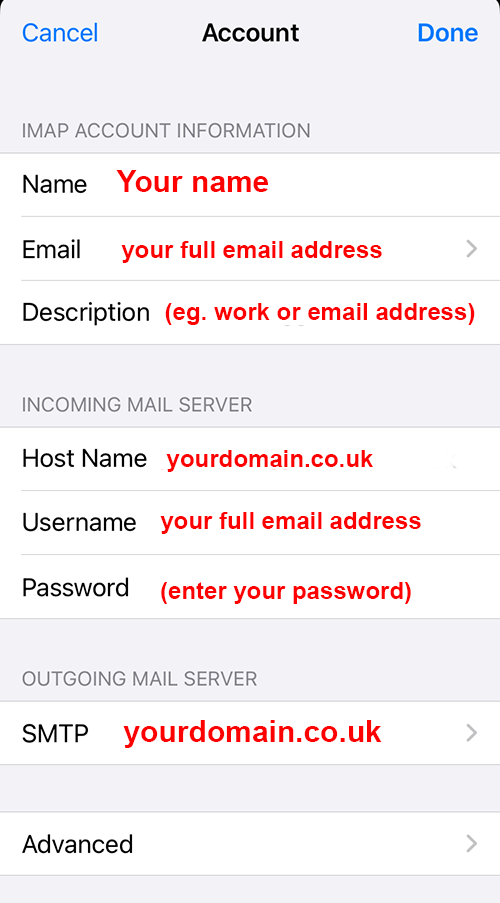(make sure you have your domain email password to hand before you begin – replace yourdomain.co.uk below with your own domain)
Go to Settings  > Mail > Accounts > tap on your email account > tap on the email address at the top > this screen will contain your imap information.
> Mail > Accounts > tap on your email account > tap on the email address at the top > this screen will contain your imap information.
INCOMING MAIL SERVER
Host Name: yourdomain.co.uk
Username: your email address
Password: (your password)
OUTGOING MAIL SERVER
SMTP (this should say your domain name to the right – tap on it) > PRIMARY SERVER On (tap on it) >
OUTGOING MAIL SERVER
Host name: yourdomain.co.uk
Password: (your password)
Use SSL – Enable toggle to the right
Authentication Password
Server Port 587
Click Done
(Your screen should look like this below)