The new pages experience has changed a lot from the classic and it’s not easy navigating/finding what you need. Facebook has now split the classic experience into several new areas which is a nuisance.
The first annoying thing is page roles has disappeared in favour of a new tab called Page Access. So to manage existing admins/managers or to add new (from desktop)
Open up your facebook business page
Click the ‘Manage’ tab on the right (under the cover photos)
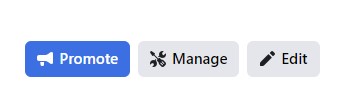
Click ‘Page Access’ from left menu
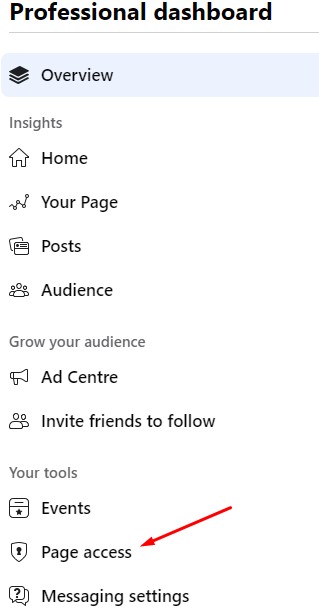
Here you can manage current admins or click ‘Add New’.
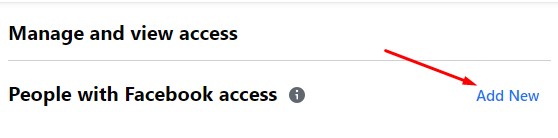
Type in their name, select them and facebook will ask you to enter your own password to confirm.
The person you just added will be sent a notification with a request to manage the page which they must accept to obtain their rights. They have 30 days to do this after which it will be cancelled and you will have to repeat the process.
