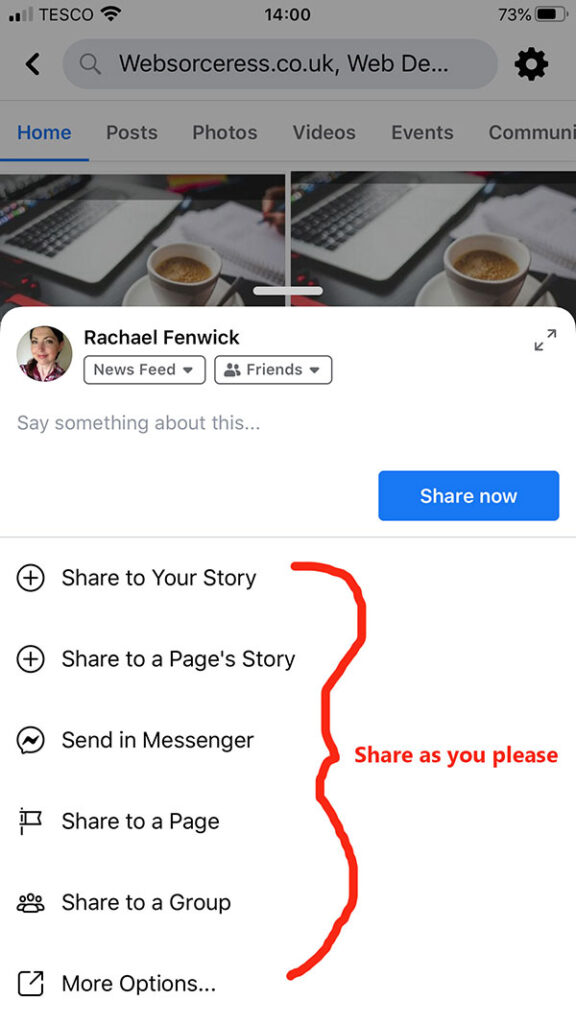If you’ve been allocated a Page Role in facebook pages but want to share posts from your business page to your personal page (or elsewhere, such as groups), you can quite easily from a desktop, however, from a phone, you must first switch your profile from your page role e.g. admin to personal…..
From a phone you will need to return to your home screen and first click through via the facebook app, (not pages).

Once opened up, search for your business page and open it up. Scroll down to the post you want to share….
There is a share button underneath the post but first you must switch your user profile from the page role to personal, do this by tapping on the little circular icon displayed just above the Share link…
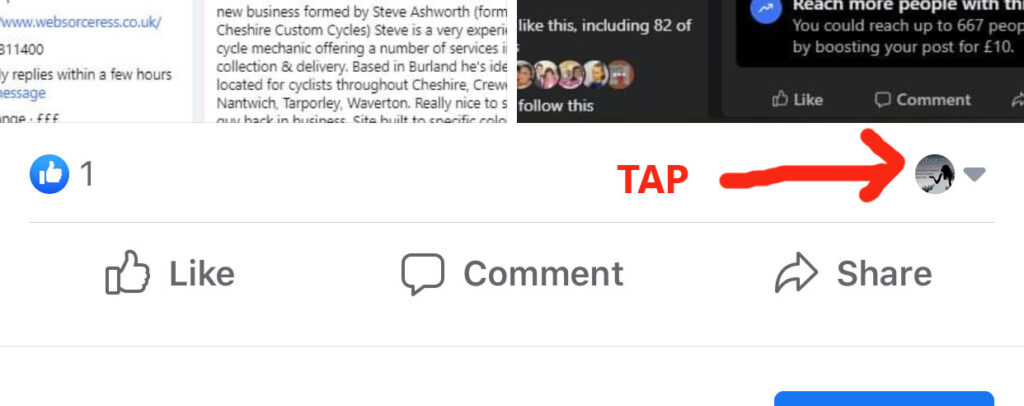
This opens up a little window asking you which you want to switch to. Tap on the link showing your personal profile. (In my case below you can see my two options.)
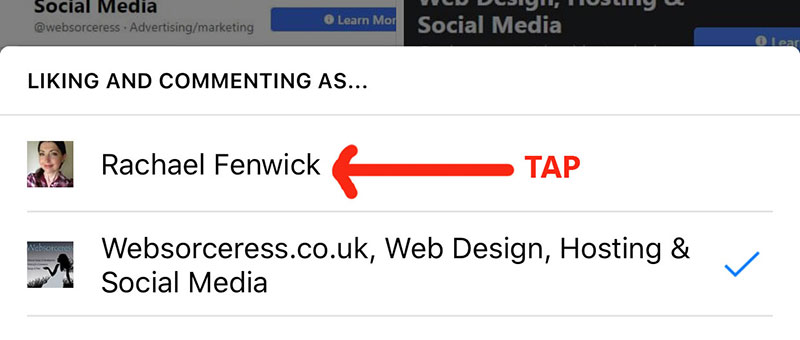
When you TAP, you will go back to the post but you will notice your personal avatar is now displaying in the little circular icon. Now tap Share underneath…
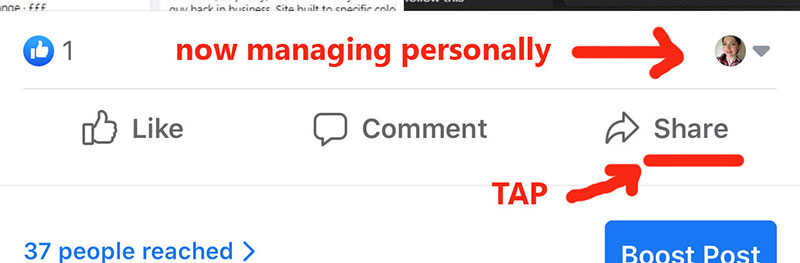
Now when you tap Share, you will see you have a choice of sharing your post to multiple places including groups.