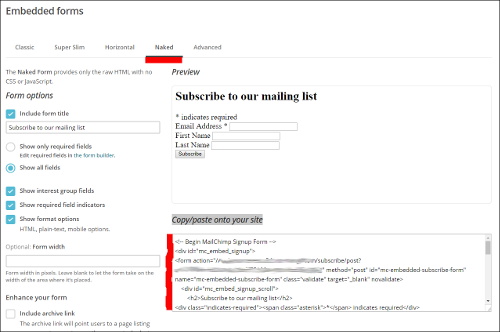To get an embedded mailchimp sign up form for your website, you need to do the following:
- Log into your mailchimp account
- Navigate to the Lists page (top left menu)
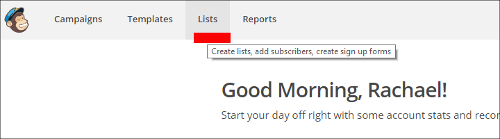
- Click the drop down menu of your list and choose ‘Sign up forms’

- Scroll down to the ‘Embedded Forms’ option and click the ‘select button’ to the right.

- From the options, choose the form type ‘Naked’ (which allows us to style it to match your website) and highlight all the code in the ‘Copy/paste onto your site‘ field, copy it and paste it in an email to us.