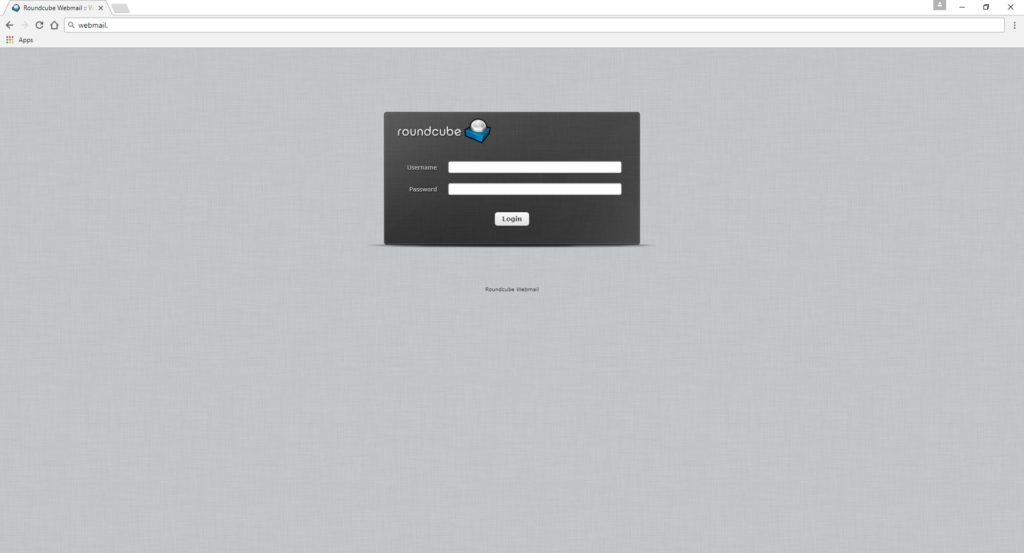Troubleshooting
2 common mistakes some people make when trying to access their email via a web browser is:
1: typing in the wrong address and;
2: typing their webmail address into the wrong area.
Firstly, your webmail address is simply:
webmail.yourdomain.co.uk (replacing yourdomain with your actual domain)
Secondly, you need to type this webmail address into the address line at the very top of your browser as depicted below (NOT in the search area – centre screen):
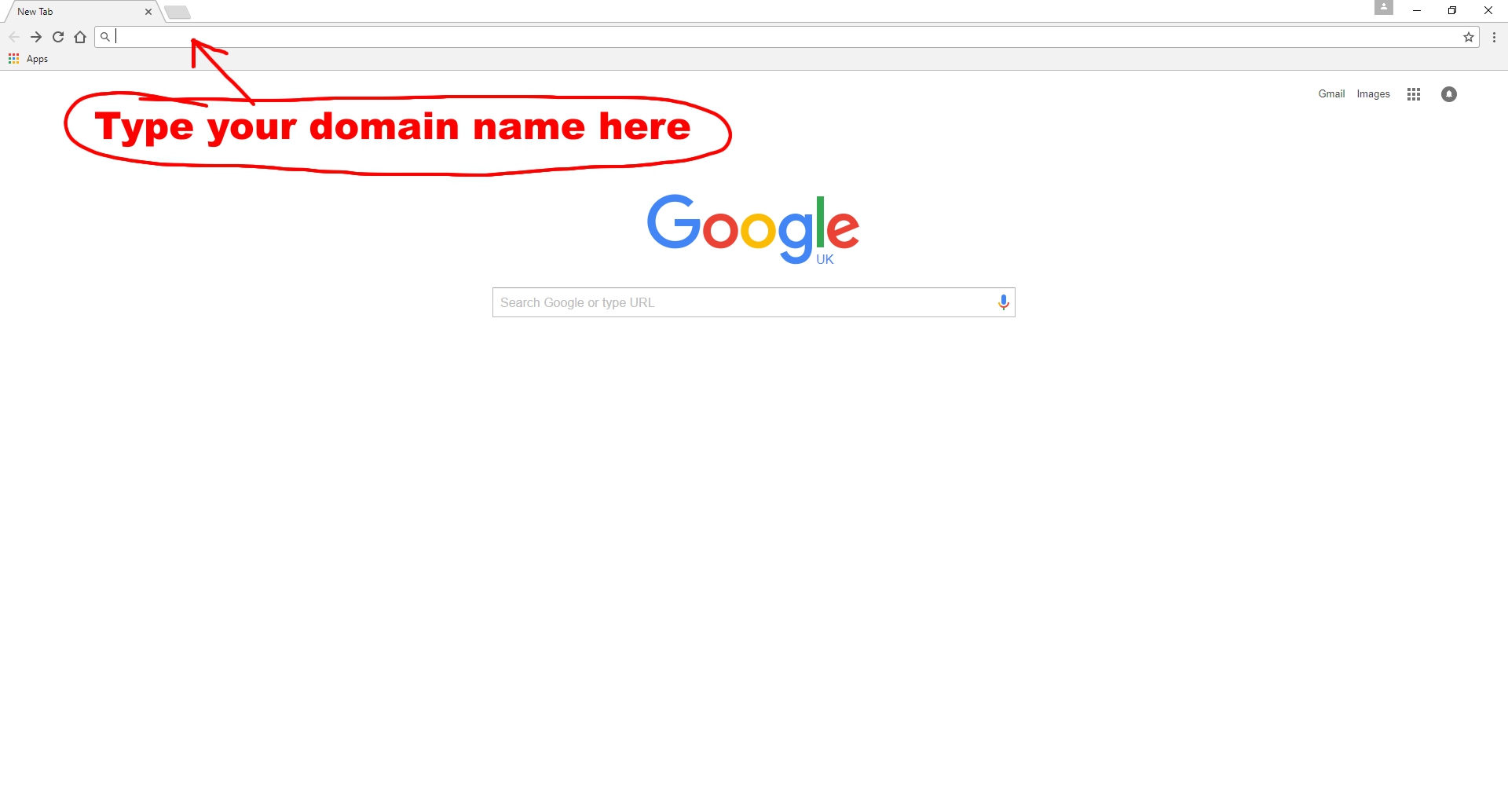 Then, the Roundcube log in Dashboard will appear and you can log in with your email address and password (looks like this):
Then, the Roundcube log in Dashboard will appear and you can log in with your email address and password (looks like this):